(TIP) Set up the File Manager (your way)
... tips to ease the move to Linux
The default #debian GUI file manager is nemo.
$ nemo .
A couple of nemo tweaks that might be helpful are:
In nemo, click Edit ->
Preferences -> Behavior tab
[x] Click on file's name twice to rename it.
Preferences->Display tab
choose: [Permissions] rather than [None]
[x] Show the full path in the title bar and tab bars
[x] Show advanced permissions in the file properties
Preferences->Preview tab
Only for files smaller than: 2GB
Preferences->Toolbar tab
[x] Show refresh button
[x] Show new folder button
Other things:
There are many possible file managers that you can install to try out, but two in particular of interest are nautilus (which keeps us in that whole 20,000 leagues under the sea, thing) and the text-based CLI file manager ranger.
Ranger is fast and easy to move around in. Press enter over applications or files to run them. For example, you can easily move through .mp4 files this way; pressing "Q" to end the video and return to ranger. The left and right arrow keys quickly move you around the folder hierarchy. It's fun to use.
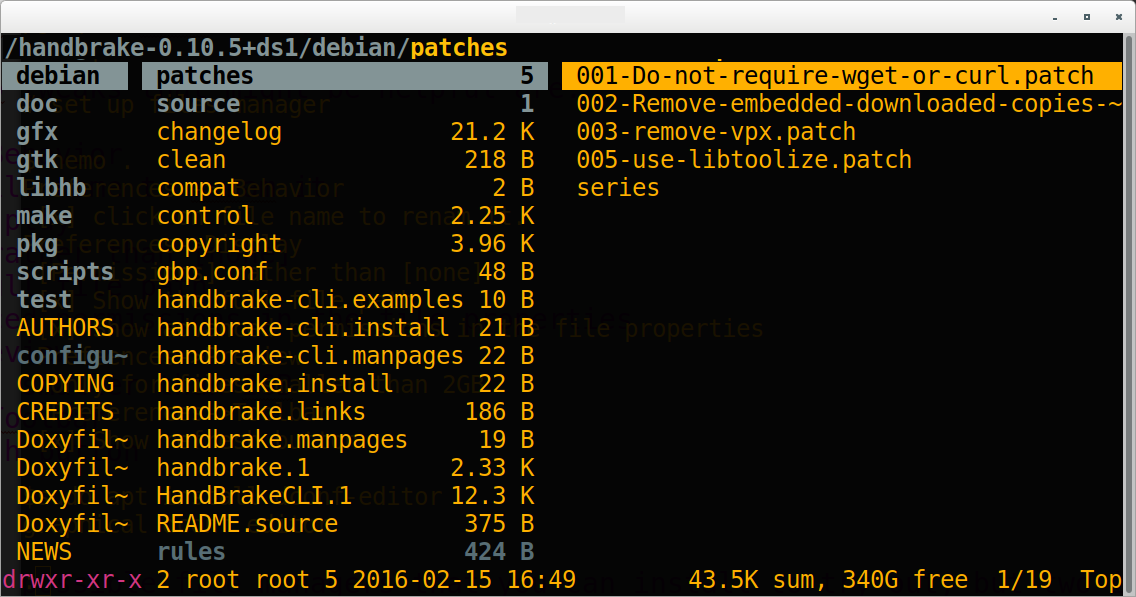
ranger