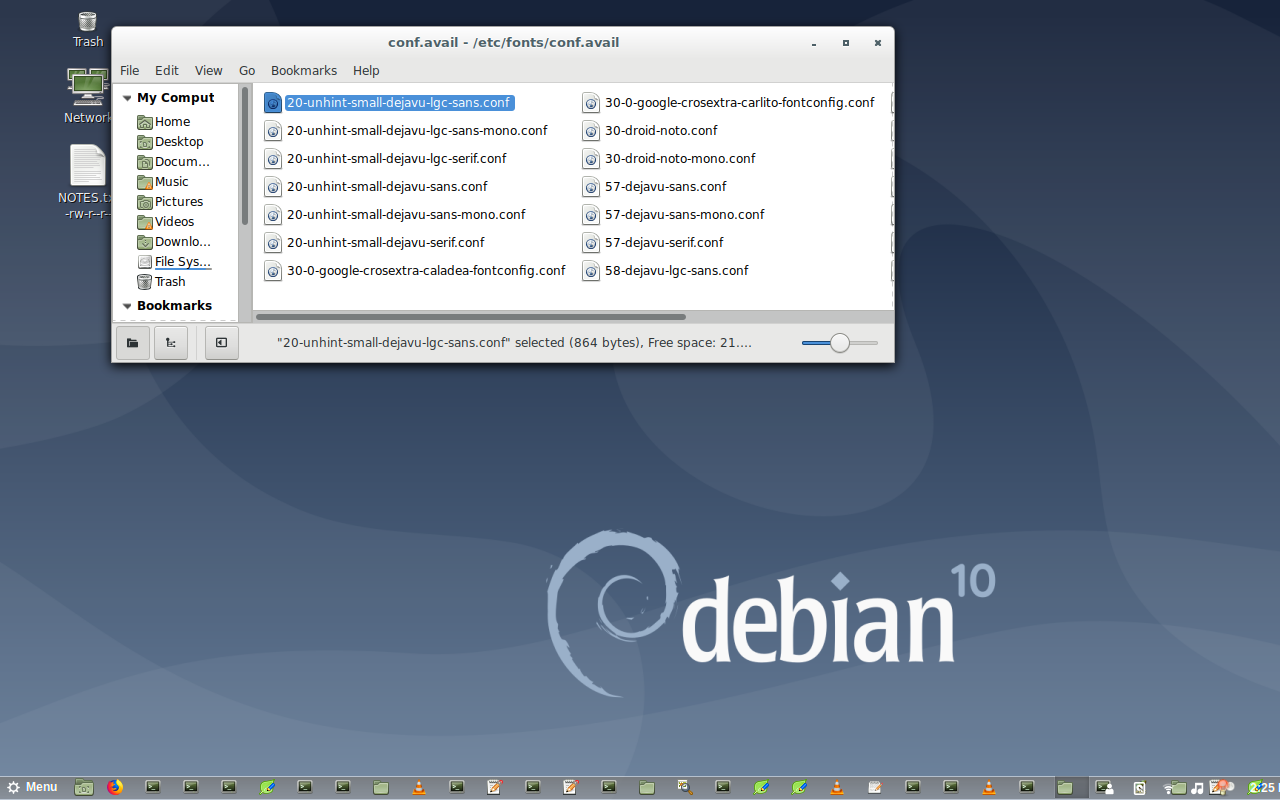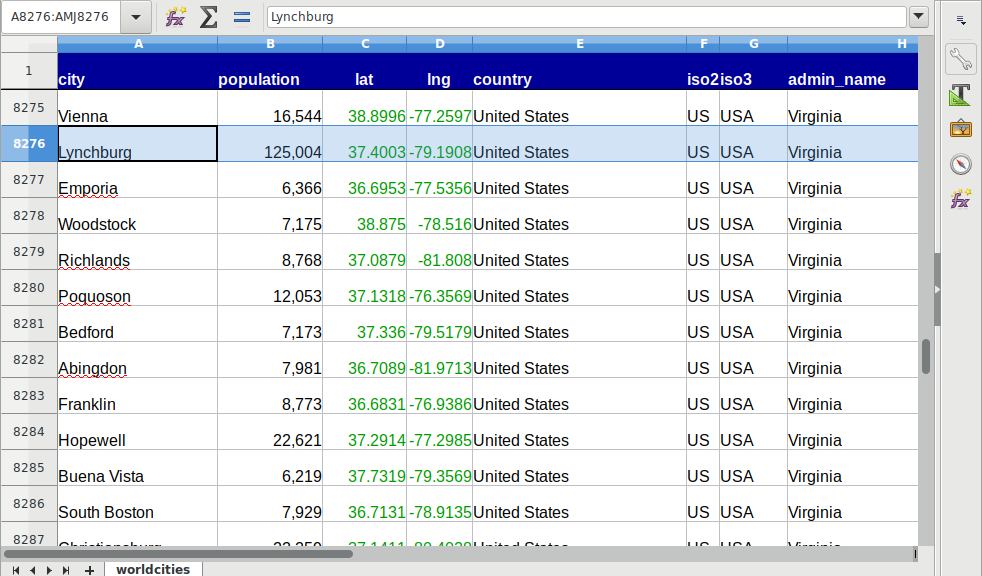La Vojo 

Welcome!
Latest News
Mostly Free Software
So, we have told you about mostly free software; but what does that really mean for your bud ...
read more
Mostly Free Software
So, we have told you about mostly free software; but what does that really mean for your bud ...
read more
Latest Tip
Seated-Spelunking
If you are looking for new ways to explore more about Linux, its tools, and applications; try ...
read more
Seated-Spelunking
If you are looking for new ways to explore more about Linux, its tools, and applications; try ...
read more
Here is the basic idea:
The large proprietary software vendors, like Microsoft; and platforms such as Facebook, are showing themselves to be insecure, even as their respective costs skyrocket. Data pushed to proprietary cloud infrastructure is often hacked in grand scale, with no real recourse — and you don't really fully know who is accessing your data. Or why...
You are losing physical control of your data and it is costing you a lot to do so! We work with your staff to review the best places to add in privacy-conscious (and far less expensive) open source software. We will organize things in a way that is the least disruptive to your business; and that saves the most money.
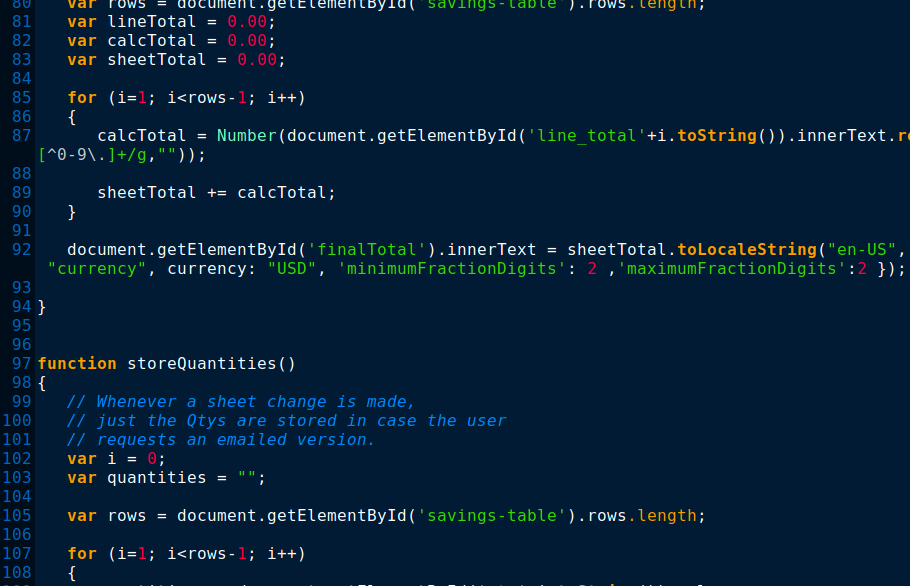
Please try our savings calculator below to see if we can help you.
Enter the quantities of items that you might replace.
Note that the retail prices shown in red are yearly charges.
Applicable taxes or other fees charged by these vendors are **not included** -- *which just means that the prices that you pay currently may even be higher than what is shown*.
The green section shows the tools and apps that would replace the items on the left. While most of these would be free, a small fee or percentage is included to help these developers with costs — so that they will be there in the future as well.
Our own fee would be a small, agreed-upon-in-advance, percentage of the overall savings.
There are MANY OTHER possibilities than those shown below! While we will make additional recommendations; please let us know if you have a particular application that you would like alternatives for and we will help to select the best answer.
Enter the quantities of items that you might replace.
Note that the retail prices shown in red are yearly charges.
Applicable taxes or other fees charged by these vendors are **not included** -- *which just means that the prices that you pay currently may even be higher than what is shown*.
The green section shows the tools and apps that would replace the items on the left. While most of these would be free, a small fee or percentage is included to help these developers with costs — so that they will be there in the future as well.
Our own fee would be a small, agreed-upon-in-advance, percentage of the overall savings.
There are MANY OTHER possibilities than those shown below! While we will make additional recommendations; please let us know if you have a particular application that you would like alternatives for and we will help to select the best answer.
| Item | Notes | Quantity | Current Retail | Total | Replacement | Retail | Savings |
| 0.00 | |||||||
| 0.00 | |||||||
| 0.00 | |||||||
| 0.00 | |||||||
| 0.00 | |||||||
| 0.00 | |||||||
| 0.00 | |||||||
| 0.00 | |||||||
| 0.00 | |||||||
| 0.00 | |||||||
| Savings: | 0 |
| La Vojo v2.8 was proudly built using: | 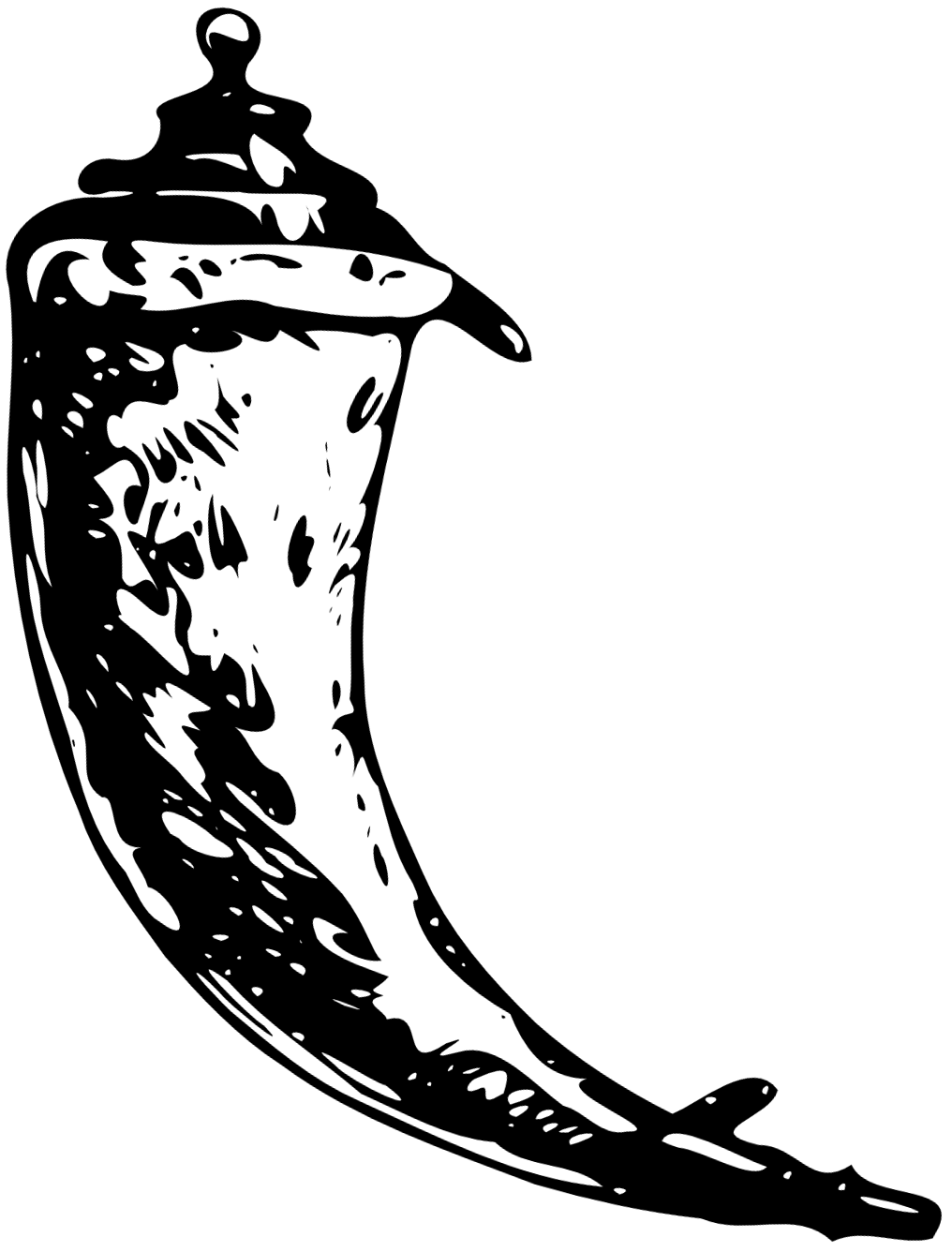 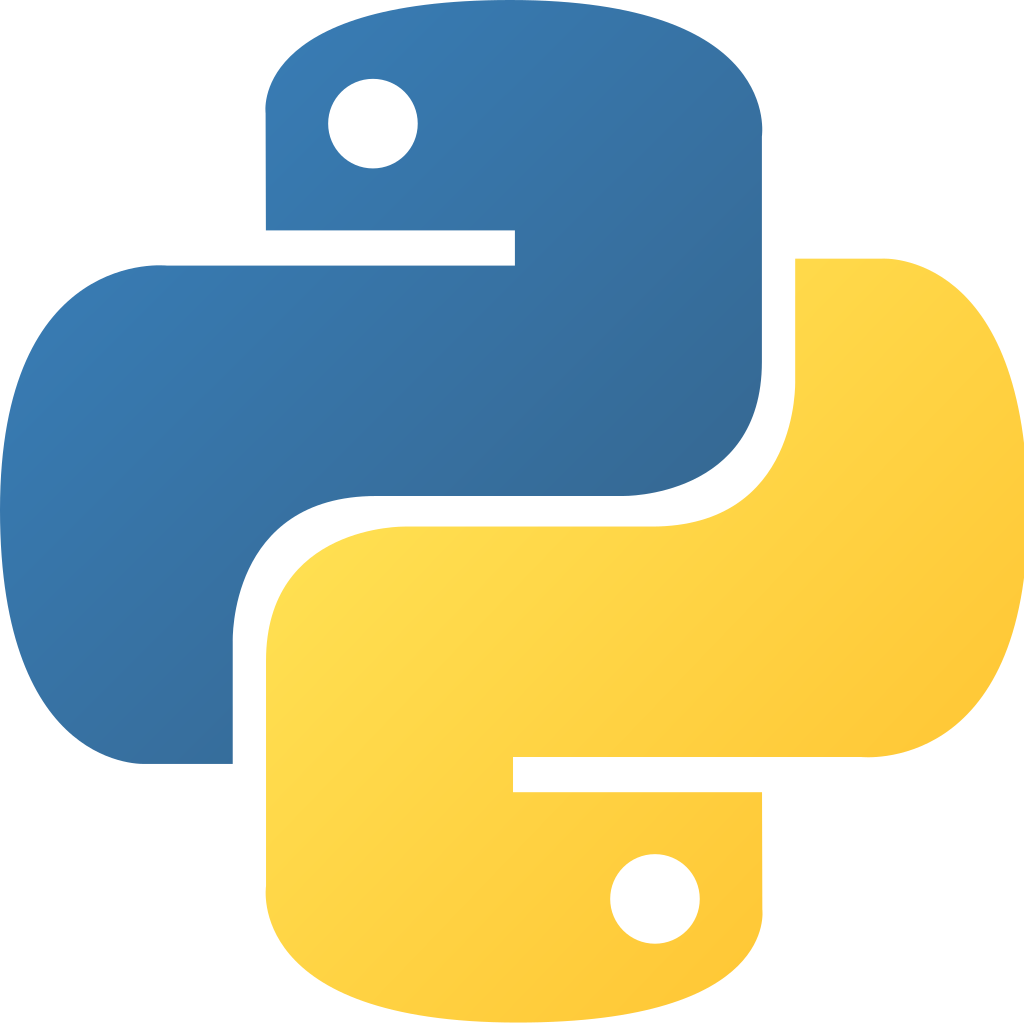       |